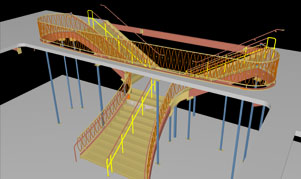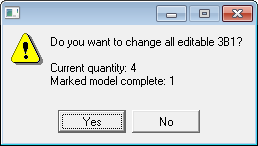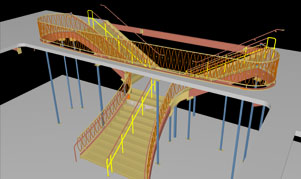
Ahavath Torah Ceremonial Stairs
Location >> Englewood, New Jersey
By >> JITECH
Bluebeam, P.E.P. Technology Join SidePlate on List of New IN Partners
The list of industry partners participating in the Interoperability Network (IN) continues to grow, with the recent addition of P.E.P. Technology and Bluebeam Software to the lineup.

P.E.P. Technology
P.E.P. Technology is a totally unique ERP / MRP / CAD / CAM software product written for job shops, manufacturers, service centers and fab shops with laser, punch, plasma, gas, waterjet, plasma punch combination cutting machines and press brakes.
The emphasis of the P.E.P. software is automation, while stressing material utilization, cutting speed, accuracy, simplicity, flexibility and customer support.

Bluebeam Software
Bluebeam PDF Revu is a powerful PDF creation, markup and editing solution that allows you to create more efficient, digital workflows.
Create high quality PDFs from CAD drawings, redline 2D shop drawings in PDF with industry standard markups, create custom stamps with dynamic date and time, and share project documents by collaborating in real time with Bluebeam Studio.
Are You IN?
The third IN forum will be held October 20, 2010, at the Embassy Suites in Lincoln, Nebraska. To register to attend, click here. To learn more about IN and to see a complete list of development partners, visit sds2.com/in.
NASA Project Named Best Industrial Project in Southeast Region
Southeast Construction magazine recently named NASA's Mobile Launch Platform at Kennedy Space Center, Florida, the Best Industrial Project in its Best Of 2010 awards program.

The project -- submitted by Hensel Phelps Construction Co., in Orlando -- was detailed by The Steel Detailers, Inc., and fabricated by Cocoa Beach, Florida-based Met-Con, Inc. The NASA project was previously named winner of Best of Show in the 2009 SDS/2 Solid Steel Competition.
Southeast Construction's Best Of annual competition recognizes construction and design excellence in the Florida, Georgia, North Carolina and South Carolina four-state region. More than 180 projects competed in 22 categories, based on construction type. Projects deemed to be truly exceptional were given the "Best Of" award in each category.
Southeast Construction magazine is a publication of McGraw-Hill Construction.
The Doctor Is IN: New Session Added to Users Group Agenda
Have an issue in SDS/2 that is too complicated for the round table discussion? Have a bright idea but not comfortable speaking in front of groups?

Advisory Board members and Design Data staff will be available to answer your questions and listen to your ideas during The Doctor Is IN.
The new Track 3 session will be held Thursday, October 21 at 12:15 p.m. in Room #3.
For an updated agenda, click here.
Quick Support Tip: Navigating Model Complete
SDS/2 v7.2 changed how the Model Complete feature works. With a Model Complete date set, the member and all its attached submaterials are completely locked down. This impacts multiple items, including Piecemarking and Change All.
You may have run across this new window:
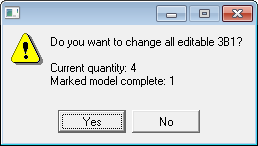
When a member is changed that has multiple members with the same piecemark, but one or more is marked Model Complete, SDS/2 will alert the user with the new window.
The window states there are four members that are the same, but only three are editable.
Selecting Yes on this screen will break out the edited member from the Model Complete member. If there are more than two or more editable members and Yes is selected, they will all be broken out from the Model Complete member. If No is selected, only the member that was edited will be changed.
Since materials on a Model Complete member are also locked down, you will run into a similar situation when trying to edit materials.
To read the rest of this article online, click here.